Barcode Requirements
If you need to produce labels for the major retailers, all the specs are here. If you ned advice, contact us and we will help you. We will give you help and advice over the phone free of charge and we can visit your factory if you need more in-depth advice.
Bar Code Requirements
Printing ITF-14 bar codes
The target (and minimum size) is a x-dimension of 0.50 mm, which is equal to magnification of approximately 50%.
The width across the bars at this target size should be just over 60mm, and the light margins each side should be at least 6 mm
The bars should be at least 32 mm tall.
You must include horizontal check bars at the top and bottom of each code to prevent short scans.
Printing UCC/EAN-128 (now called GS1-128) bar codes
The target size is an x-dimension of 0.50 mm, equal to a magnification of approximately 50%.
Check that the Function 1 character is always part of the bar code. An enlarged section of the first part of a UCC/EAN-128 bar code here shows the Function 1 character more clearly.
The bars of the code must be at least 32 mm tall.
If the x-dimension is 0.50 mm, the width of a bar code encoding a GTIN and a best before or use by date will be 89 mm across the bars, plus 5 mm each side for the light margins.
In practice allow at least 8mm for each side for the light margins to allow for changes in the label position as it goes through the printer.
Remember that the brackets around the application identifiers must not be encoded in the UCC/EAN-128 bar code.
|
Consumer units |
Traded units |
Pallet labels |
EAN/UPC bar codes |
Yes |
Yes |
|
ITF-14 bar codes |
|
Yes |
|
UCC/EAN-128 bar codes |
|
Yes |
Yes |
Target x-dimension |
0.333 mm or 0.375 mm |
0.50 mm |
0.50 mm |
Minimum bar height |
16 mm |
32 mm |
32 mm |
Number of bar coded labels |
1 |
1 |
2 |
Guidelines
Visual Checks and Verification
Is the global trade item number (GTIN) and any other information correct?head temp too cold, barcode ill-defined
The bars on traded unit and logistics labels must be at least 32 mm tall.
Are horizontal bearer bars included?
If there are dots in the bars, any wrinkles in the label, any breaks in the horizontal bearer bars, or white lines appearing across the bar code, the label has to be reprinted.
Does the verifier meet the requirements of ISO/IEC 15426-1, and measure the seven different parameters? These are:
Symbol contrast
Edge contrast
Modulation
R min/R max
Defects
Decodability
Decode
Are all the bar codes grade 1.5 (C) or better?Temp too hot results in bleed and wrinkled ribbon
Use a verifier throughout the production run, at least every two hours, or as often as your experience tells you, to check that the bar codes are all right. Make sure the verifier is calibrated and set up properly before using it – check the instruction manual for further details.
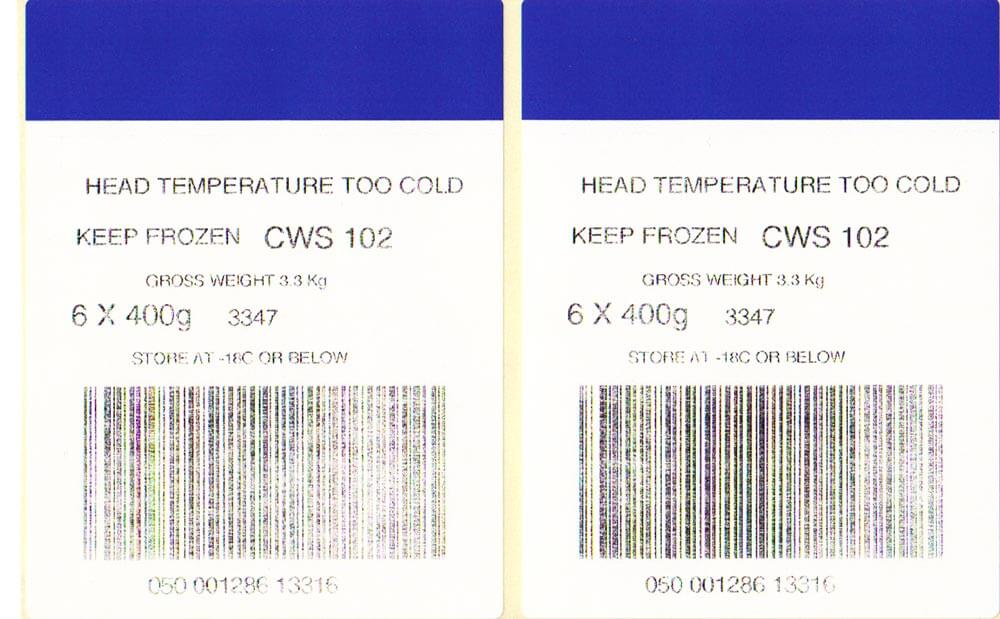
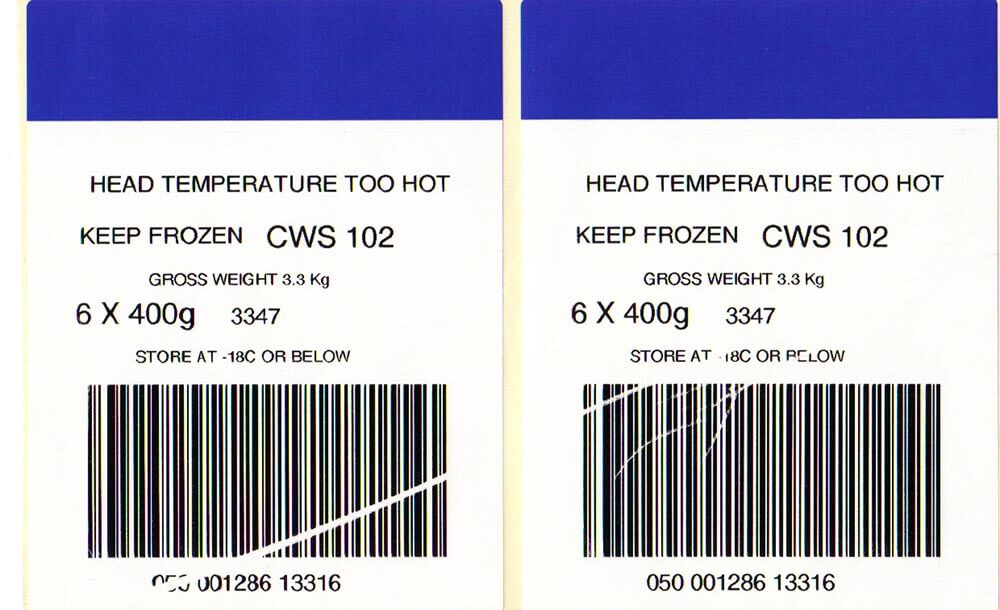
Checking the Printer
Check regularly for a build up of dust inside the printer. White dots appearing in black bars are a tell tale sign.
Every time you change the roll of labels (and ribbons when using a thermal transfer printer), clean out any dust or debris inside the machine, and clean the printhead using isopropyl alcohol. Check the printer’s instruction manual to see how to do this.
Don’t forget to use a verifier to check the first labels being printed once the labels or ribbons have been changed.
Printheads will wear out much faster than normal if the printhead temperature and pressure, and the speed of printing are incorrect. You must check that the printhead pressure is within the normal range. If the bar codes do not print properly when the pressure is reduced to its normal level, check that the correct types of labels and ribbons (for thermal transfer machines) are being used.
When replacing a printhead, ensure that the printer’s resistance setting is correctly adjusted to match the printhead. Check the instruction manual to see how to do this.
Keep any printer cover closed. Check the printer more often when it is used in a dusty environment.

